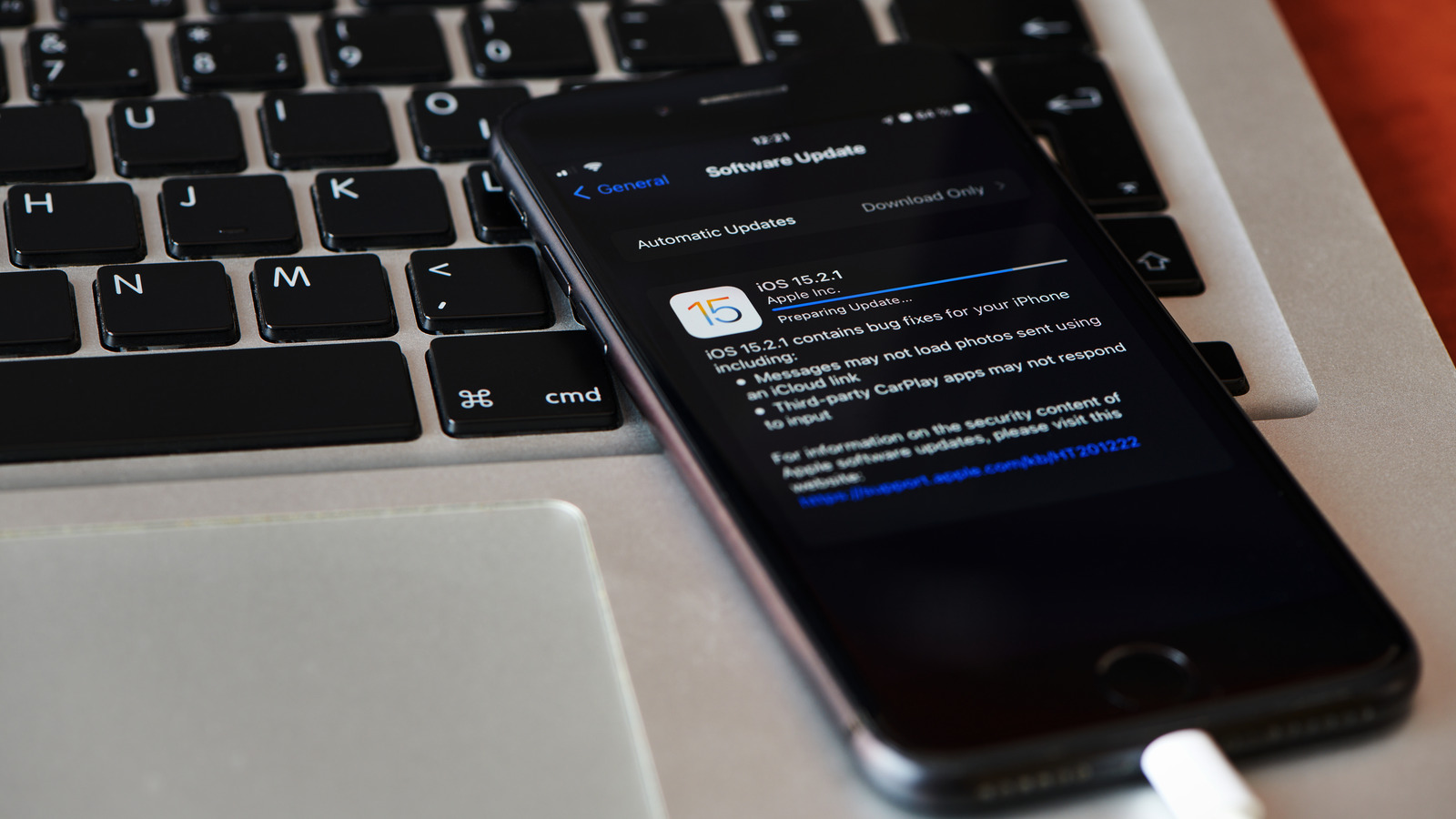Victollio/Getty Images
Today, ensuring your smartphone’s OS and apps are up to date is as crucial as getting regular maintenance checks for your car. Updates might be annoying and sometimes even frustrating for many users as they take away a lot of internet data and take time to fully install, especially if there’s a major one. However, updates are more than just getting the latest features or a sleek interface for iPhone users. From improving the device’s security to unlocking the latest and enhanced functionalities, updates play an important role in the overall user experience. Apart from that, updates also bring patches for bugs and software glitches that interfere with your iPhone’s performance.
Conversely, apart from the loss of internet data, there is one big reason why iPhone users can avoid updating their devices. If you are confused about whether to keep your iPhone updated, we’ll provide you with four major reasons to do so and one for when you can avoid it.
Security updates
SomYuZu/Shutterstock
Given the amount of confidential information stored on phones, security updates are a must. Cyber threats are always on the rise and becoming more sophisticated. Apple updates include patches to fix the latest security vulnerabilities discovered since the last update. If left unpatched, such vulnerabilities can allow cybercriminals to launch malware, steal confidential information, corrupt your data, or even take control of the phone.
Updates also bring improvements to the existing security features of the iPhone and make them more robust against threats, even if it requires changing some additional settings. Additionally, through updates, Apple regularly updates security protocols for app permissions. This ensures iOS apps stay within the boundaries when it comes to accessing and handling user data.
Failing to update your iPhone will leave your device and data vulnerable and prevent you from taking advantage of the latest security features and improvements.
Access to the latest features
sergey causelove/Shutterstock
Updating your iPhone gives you access to the latest features, applications, and improvements Apple introduced in the new iOS version. These features are generally meant to enhance your iPhone’s productivity and overall user experience. For instance, in the recent iOS 17 update, Apple launched an all-new Journal app and made significant changes to the AirDrop feature.
Updates also include enhancements to existing services. The Camera and Photo apps are regularly upgraded to improve capturing quality and editing abilities. Likewise, the Messages app gets frequent updates to introduce the latest messaging abilities and interactive communication methods, such as Animoji and Memoji. Since Apple is known for its focus on accessibility, every update also brings some improvements in that area for people with disabilities.
Further, updating to the latest version and getting access to the latest features also ensures seamless connection with the other products of the Apple ecosystem, such as AirPods, Apple Watch, and Mac.
Patches for bugs and avoiding incompatibility
Shubhashish5/Getty Images
Updating the iPhone generally fixes the bugs and glitches that emerge over time with the previous updates. Though iOS operating systems are designed meticulously, even the most carefully made software can be left with imperfections, especially if it’s an OS. These can lead to unexpected glitches, crashes, incompatibility with some apps or services, or even your phone slowing down. Apple regularly addresses such issues through updates so that your iPhone keeps running smoothly.
Further, updates also resolve compatibility issues with iPhone apps and services. With every update, the app developer also makes changes to their apps to leverage the latest changes in iOS and comply with the latest security measures. If you don’t update your iPhone and only update the apps, it can lead to compatibility issues, and apps might not work as expected. So, keeping the iPhone updated will ensure that everything works seamlessly and you get the best from your apps.
Enhanced performance
Charday Penn/Getty Images
Regular iPhone updates also bring slight adjustments and improvements that might not be noticeable but can significantly enhance your device’s performance. Each update is meant to improve the efficiency of iOS, leading to quicker app launches, better battery life, and smoother system interactions. These performance enhancements ensure that your device remains capable of handling the evolving demands of new apps and features, maintaining a user experience that feels fluid and seamless over time.
Updates can amend how apps run in the background, how often they are refreshed, and how system resources are assigned. All these are optimized to enhance the iPhone’s battery life. However, contrary to this, Apple has been accused of declining battery life, for which it is paying a settlement to users.
Performance enhancement is not just about making apps faster or extending battery life; it’s also about the longevity of your device. Software updates reduce the wear and tear on hardware components like the processor, prolonging your iPhone’s life and delaying the need for a phone upgrade.
Why you might want to hold off on an iPhone update
Ridofranz/Getty Images
While updates are primarily beneficial and are advisable for better security, access to the latest features, and performance improvement, there is a reason you can delay them. After updating the OS, the device is often introduced with the latest bugs and performance issues. This typically happens during the initial days following the release. Users who install updates very early report such glitches, which are addressed in subsequent minor updates. That’s why you usually get updates in the form of iOS 17.1.1, iOS 17.2.1, or similar.
So, if you heavily depend on your iPhone for your work and entertainment, you can wait a while before updating to the latest iOS version. This is especially applicable if you are going to install a beta update. Beta updates are unstable and can ruin your experience. Wait for a few weeks, let Apple address the significant issues with the update, and then go ahead with it.