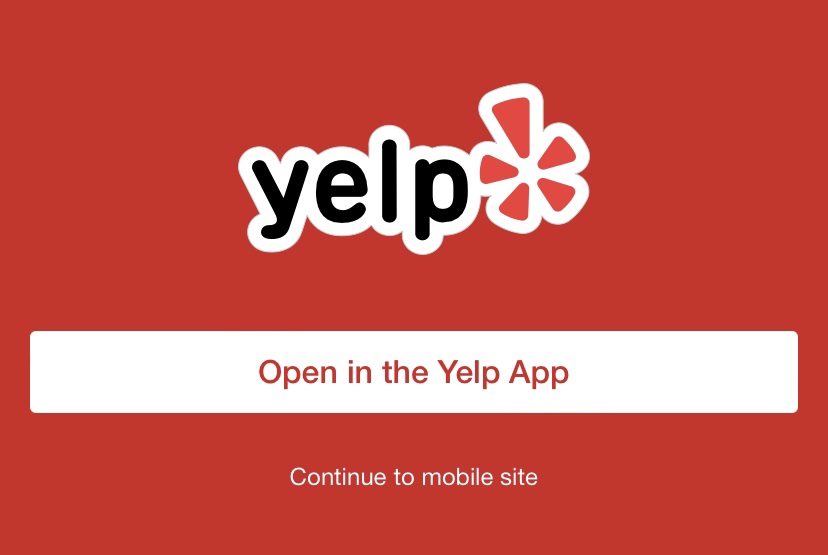I rarely visit Reddit on my phone because of the pop-ups telling me to download the Reddit app. This is especially frustrating because I already have the app. Unfortunately, Reddit isn’t the only site guilty of this behavior. Several of the most popular sites on the internet pull the same stunt, including TikTok, LinkedIn, and Twitter. If you’re as tired of these “open in app” pop-up panels as I am, you need to check out the new iOS app Banish.
Banish app blocks “open in app” pop-ups
Last month, mobile developer Alex Zamoshchin explained on Product Hunt that he too was fed up with “open in app” pop-ups. Inspired by Hush, an iOS extension that blocks cookies, Zamoshchin decided to build his own extension to block pop-up banners.
Banish for Safari launched on the App Store in early July. Nearly a month later, Zamoshchin has updated the extension numerous times to block even more “open in app” pop-ups and banners. Here are some of the sites the developer has focused on:
- reddit.com
- twitter.com
- linkedin.com
- tiktok.com
- instagram.com
- quora.com
- medium.com
- google.com
- calendar.google.com
- docs.google.com
- maps.google.com
- yelp.com
There are a few steps that you’ll need to take in order to get Banish up and running on your iPhone or iPad. First, download the app from the App Store. Banish for Safari costs $1.99, so you will have to pay for the privilege to eliminate those annoying pop-ups.
Once the app is installed, go to your Settings app, tap on Safari, and go to Extensions. From this menu, you will need the “Allow These Content Blockers” to be for Banish, and make sure it says “On” next to Banish under “Allow These Extensions.”
In order to do so, tap on Banish in the Extensions menu, tap the toggle to make it go green, and under “Permissions for Banish” make sure to choose “Allow.”
This isn’t a foolproof method, but if you prefer to use Safari on your iPhone, it should make browsing the internet far less annoying.
More iPhone coverage: For more iPhone news, visit our iPhone 14 guide.