iOS 16 brings over several novel features, and you can already try the new iPhone operating system, as long as you have access to a developer account. iOS 16 beta 2 arrived a few weeks after the beta 1 release. You’ll get the update seamlessly if you’re on the first iOS 16 version. As usual with new iOS beta releases, the update brings over several fixes and improvements. One of the things that iOS 16 beta 2 fixes concerns edited iMessages.
Specifically, iOS 16 beta 2 will now resend edited iMessages to the iPhone users on older software. That means iOS 15 and older.
How to edit a message in iOS 16
iMessage is one of the pillars of iOS, a standout iPhone feature that Google needed years to replicate. iOS 16 brings over a few highly anticipated features to the Messages app that concern iMessages, or the blue bubbles.
You can now edit an iMessage and even delete (unsend) it if you accidentally fired a text to the wrong person or group. We’ve already explained how it works, and it’s all very simple.
Just press and hold on the iMessage you want to edit. You’ll get new software menus for it. iOS 16 lets you edit or unsend the iMessage for up to 15 minutes after sending the original.
The OS will also notify the users in an iMessage conversation that a message was edited or unsend. However, since the iOS 16 beta 1 release, we learned that the iMessage editing features only work if all the participants are on the latest software.
Those people running older iOS, iPadOS, and macOS versions will still see the original unedited texts, including the iMessages you wanted to delete.
Apple is aware of the issue and is starting to fix it with iOS 16 beta 2.
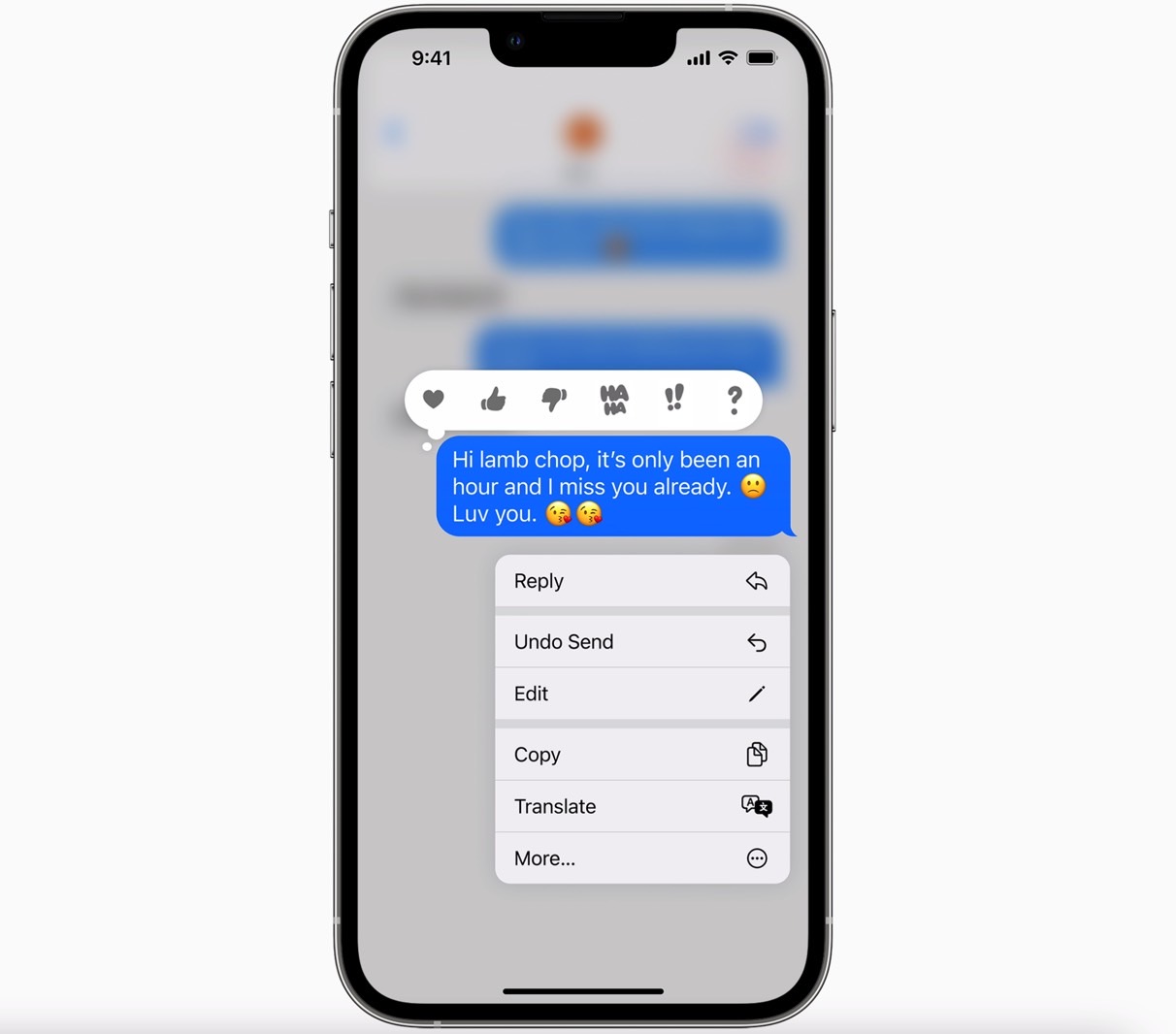
iOS 16 beta 2’s new behavior for edited iMessages
Most people will likely update to iOS 16 come September when the final release is out. But not everyone updates at the same time. And there will be devices that will be stuck on iOS 15 come September. The iPhone 6s and iPhone 7 models are not getting the iOS 16 upgrade.
Moreover, you also have to update iPads and Macs to the latest iOS and macOS versions to take advantage of the new iMessage editing features.
That said, iOS 16 beta 2 already fixes the behavior of iMessage editing on older devices.
When an iPhone user edits an iMessage sent via iOS 16 beta 2, the recipients will receive a new version of the message with an “Edited for” label. That means iPhone users on iOS 15 or older will have two similar iMessages in the conversation. The original and the edited version.
Chats between iOS 16 devices will only show the edited iMessage, as the feature is supposed to work.
While iSO 16 beta 2 fixes the edited iMessages issue, there’s no fix for deleting messages. As we’ve explained, older software versions will still see the iMessage a sender wanted to delete. It’s unclear how Apple will address the matter. The iMessage unsend feature has already stirred some controversy concerning abuse victims.
Some believe that some iPhone users may abuse the edit/unsend features. As a result, iMessage should provide a history of the edited and deleted messages to provide victims.
Maybe Apple will mark deleted iMessages on older devices, but that’s just speculation. For the moment, iOS 16 beta 2 only fixes the behavior of edited iMessages on older OS versions.
More iPhone coverage: For more iPhone news, visit our iPhone 14 guide.







