The iPhone 14 will be the first iPhone model to support always-on display functionality. It’s a feature Android has had for years and one the iPhone doesn’t necessarily need. Apple probably waited for so long to implement always-on display support because it also needed a particular hardware component that the iPhone 14 Pro and Pro Max will finally deliver.
We already saw plenty of leaks that detailed the always-on display functionality, with iOS 16 code further reinforcing them. But a leaker with access to iPhone 14 Pro functionality posted more details about how the feature will work. This is the same person who revealed recently that, contrary to popular belief, the iPhone 14 Pro notch will look like an elongated pill instead of a separate pill and a hole.
As a reminder, the iPhone 14 Pro and Pro Max will feature 120Hz ProMotion displays that are even better than last year. They’ll go as low as 1Hz refresh instead of the 10Hz minimum on the iPhone 13 Pro. This will help conserve battery, especially when always-on display functionality is enabled.
A MacRumors forum user who claims to have an Apple engineer “buddy” posted concept images of the always-on display feature in action. On top of that, the leaker detailed the feature to MacRumors, seemingly confirming previous reports.
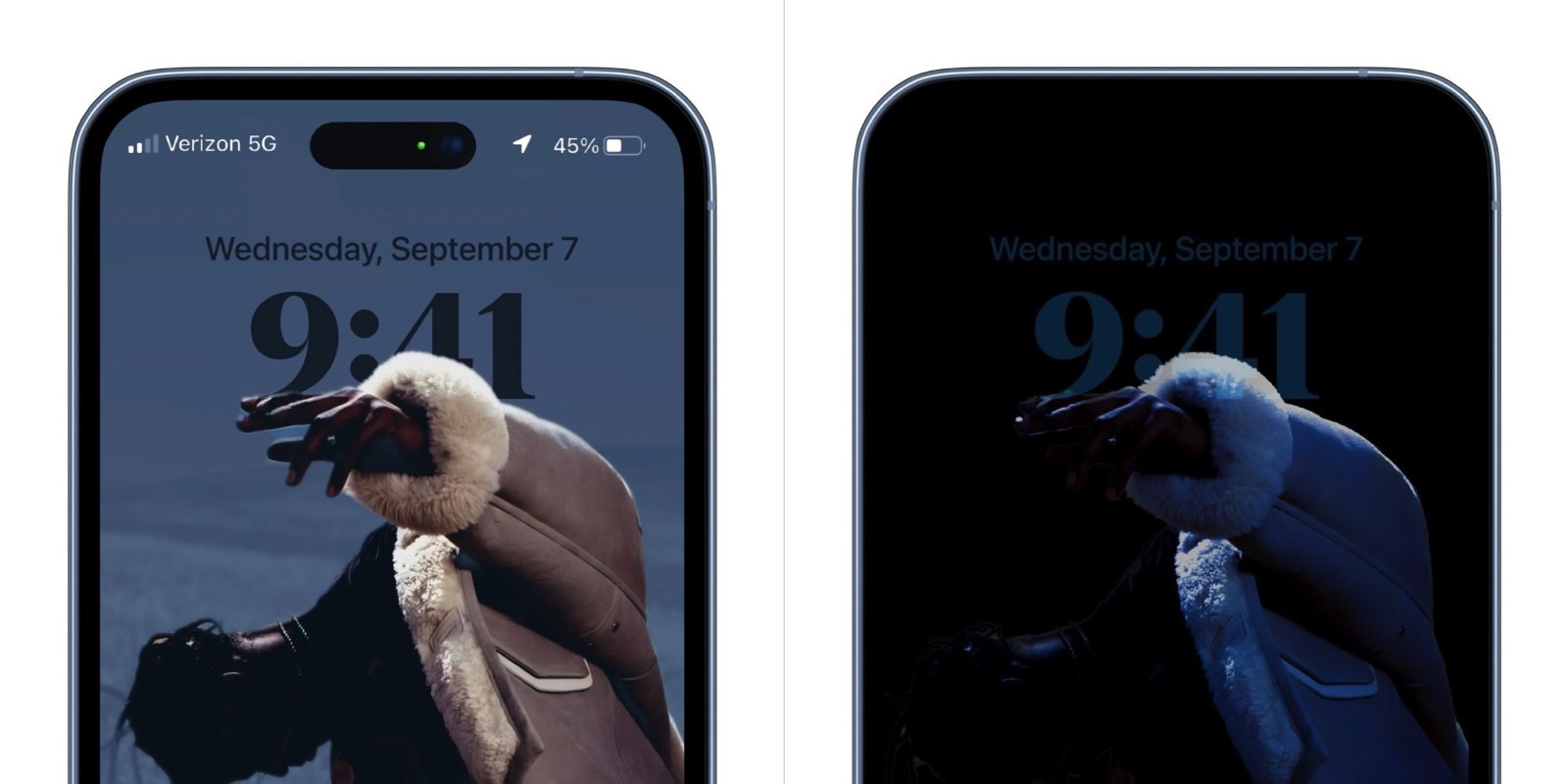
The images in this post show a significant change to the status bar. The iPhone 14 Pro and Pro Max will get a full battery indicator on the right. The cellular signal indicator will move to the left, next to the carrier name. That used to be the status bar design of iPhones preceding the introduction of the notch on the iPhone X.
iPhone 14 Pro always-on display: How it works
The always-on display functionality will work in tandem with the new Lock Screen widgets in iOS 16. The always-on display will use the Lock Screen wallpaper, widgets, and notifications.
When the feature is active, any wallpapers with a depth effect will be removed and the screen will darken. The foreground will be dimmed, but they’ll take design and color cues from the original wallpaper.
The content on the always-on display will be identical to the current Lock Screen. You can’t configure a display experience for an active Lock Screen and a different one for the always-on display. The latter will just mirror the former.

The widgets you set up for that particular screen will be visible on the always-on display. But Apple implemented a fade-in-and-out feature at set intervals. The user won’t notice it, but it should prevent OLED burn-in on iPhone 14 Pro models.
Finally, Apple will show notifications on the iPhone 14 Pro’s always-on display. They will supposedly roll up from the bottom one at a time. They’ll be visible for about 10 seconds. Apple might also show a notifications counter.
That said, the experience is not entirely complete, and Apple engineers are reportedly still scrambling to finish it before the iPhone 14 launch next week.
More iPhone coverage: For more iPhone news, visit our iPhone 14 guide.







