Forget year-in-reviews for Spotify, Apple Music, and other content consumption apps. I want to know what my fitness/workout program looked like for the entire year, especially now that I’ve started running long-distance races again. As a reminder, I used ChatGPT to train for a half-marathon race, and now I’m moving to marathon training with the help of AI.
ChatGPT doesn’t track my workouts. I use the Apple Watch and the iPhone for that. Between the Health and Fitness apps on my iPhone, I have a pretty good idea of what I do every day, week, and month. But Apple lacks more detailed stats that could help me adjust my training and set goals for the coming year.
Thankfully, there’s (another) app for that. You can get a detailed year-in-review report from third-party apps, and it’s incredibly easy. These apps pull the data that’s already available on your iPhone, and they do it without obtaining your data in the process. Considering how easy it is to look at your Fitness year-in-review on iPhone, I think Apple will eventually Sherlock these apps.
The app I’ll talk about today is called Peak. It’s available for free from the App Store, though in-app purchases will expand its functionality. However, you don’t have to pay anything to do your year-in-review for 2023.
Tech. Entertainment. Science. Your inbox.
Sign up for the most interesting tech & entertainment news out there.
By signing up, I agree to the Terms of Use and have reviewed the Privacy Notice.
That’s what I did. I downloaded Peak after having seen it on Lifehacker first.
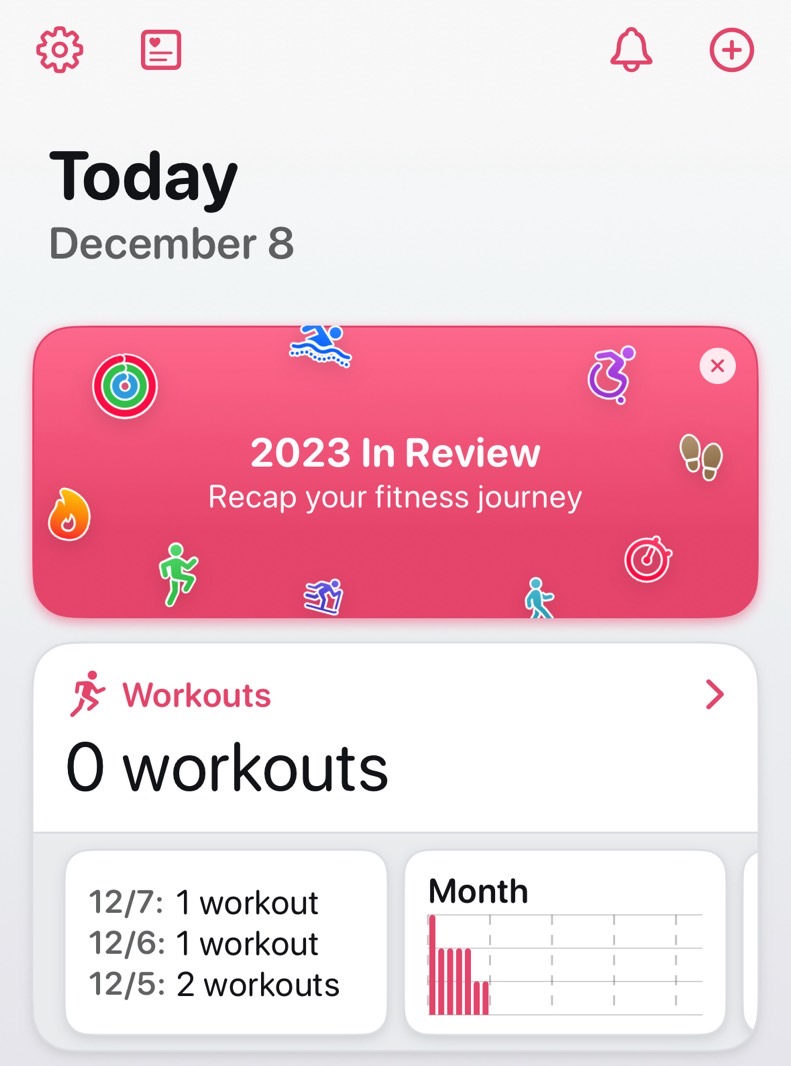
I did my due diligence before I actually gave it permission to access the data in the iPhone’s Health app. The first thing I checked was the App Privacy section in the App Store, where the developer says it’s not collecting any user data.
That wasn’t enough for me. I also looked at the description for any mention of the health data Peak will have to access. The developer says the app is “private by design:”
Privacy is one of the Peak’s core values. Health data is some of the most sensitive data people have, so there is no tracking or data collection.
After that, I gave Peak access to the requested Health parameters without buying a subscription. You can choose between monthly, yearly, and lifetime options of Peak Pro, which will cover more health parameters. I figured I still had time to decide. But I wanted a demo of the 2023 in-review feature the app offers.
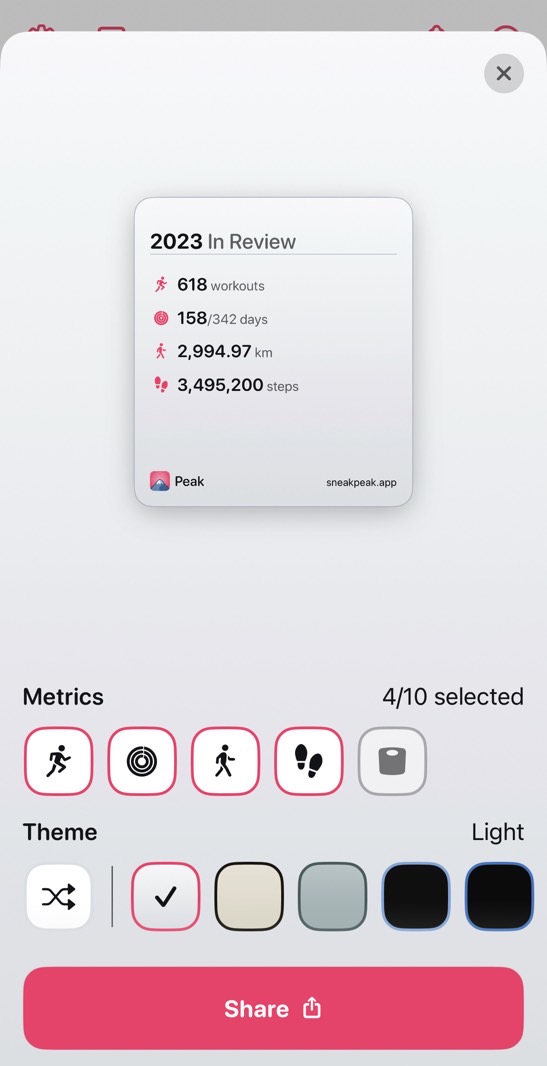
Lo and behold, Peak delivered that by simply reading the data in my Health app. As of this writing, I know I walked and ran nearly 3,000 km (1,865 miles) this year, with three weeks left in 2023. That’s almost 3,500,000 steps for the year so far, or an average of over 10,200 steps a day.
My immediate focus is a quick year-in-review recap, so the information in the free Peak version is limited. Paying for the Pro option will unlock additional information in the panel above, like calories burned, the number of flights climbed, or other types of workouts I’ve done this year.

Also, I’ve barely scratched the surface of what Peak can do. The app offers plenty of stats concerning your health and training sessions. It has a clean, customizable interface.
The various widgets display plenty of information, and you can always tap them for more details. You can use Peak to analyze trends and set goals in greater detail. That’s a feature available from the default Fitness app on iPhone, sure. But Peak might be even better than that.
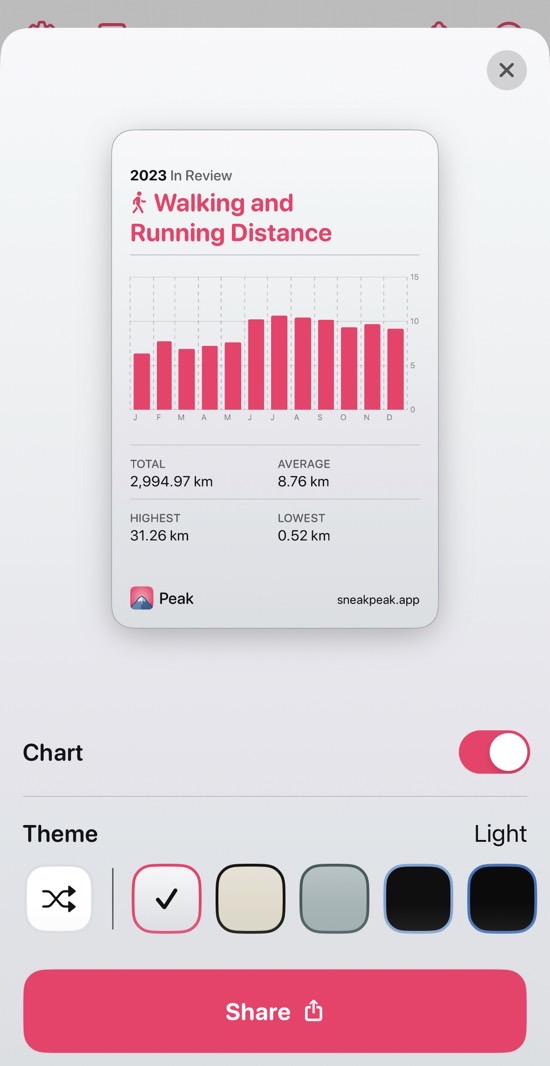
For now, I’m curious about the year-in-review stats, which can be easily shared with the touch of a button. You can send the entire year in review to friends and family or just certain individual stats. You know, in case you’re already engaged in fitness competitions with them. But I’ll definitely look at what Peak can do for my health and fitness routines in the future.
Another option you can consider for generating at-a-glance year-in-review health stats on iPhone is Gentler Streak.


