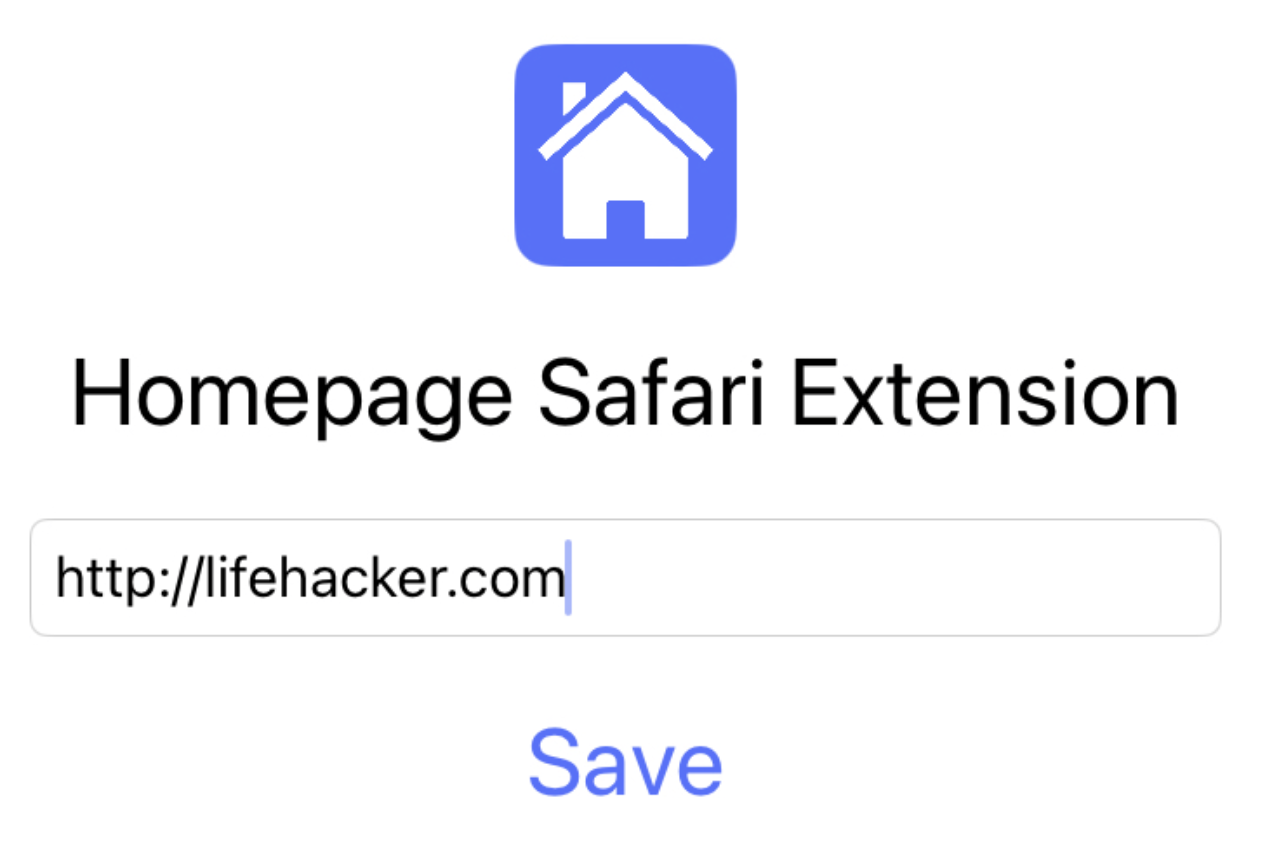Safari, on mobile devices, does not offer a homepage. This isn’t a big deal if you like the default new tab page, which shows links to your hand-picked “Favorites,” tabs you have open on other devices, and a few more recommend pages. If you’d rather have your favorite search engine or landing page show up instead, though, you need an app called Homepage. This tool is completely free and does one thing: lets you set a homepage in Safari.
Open the application and you can type any URL for your homepage and hit “Save”. Simple, right? You’re not done: you need to enable the extension in Safari. Open System Settings and head to Safari > Extensions. Here you’ll see that “Homepage” is turned off.
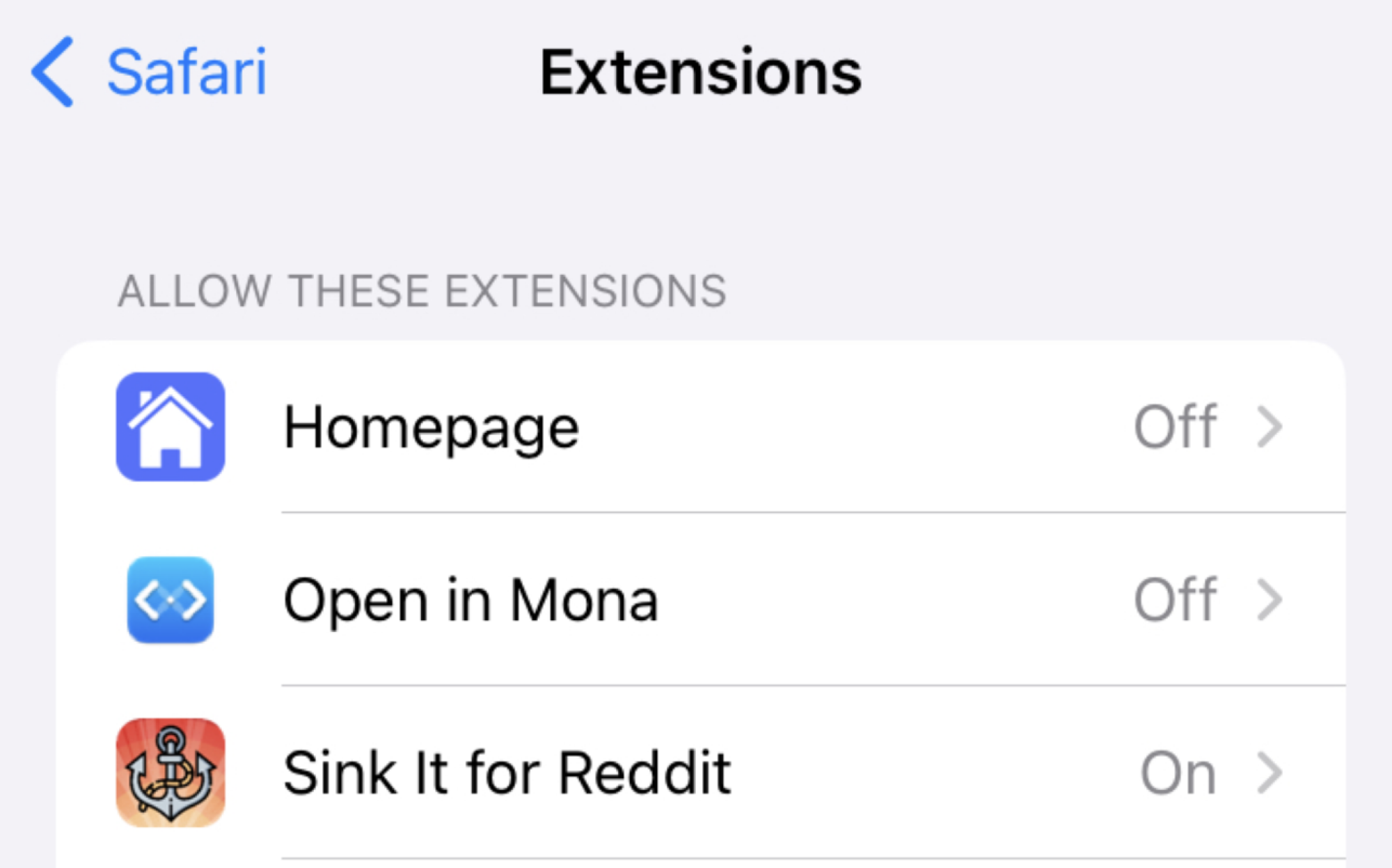
Credit: Justin Pot
Tap Homepage and then make sure Allow Extension is turned on. Then tap Open New Tabs and make sure With “Homepage” is selected.
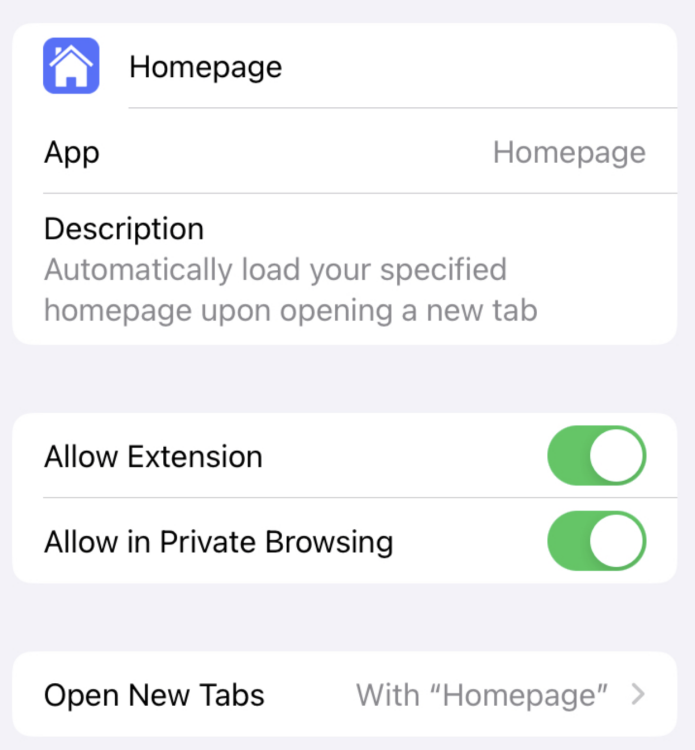
Credit: Justin Pot
Now head to Safari and open a new tab. If everything was configured properly, you should see your chosen URL instead of the default “new tab” page. It’s a simple thing, sure, but if you want your favorite webpage every time you open the browser, this is the best way to do it.