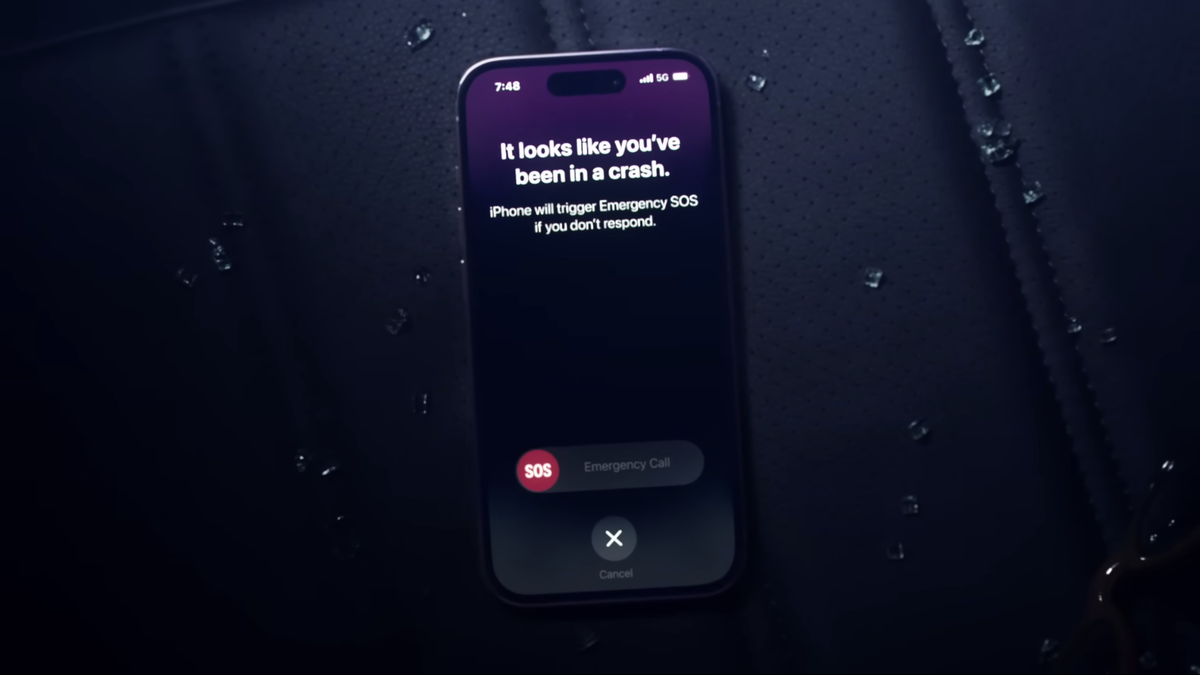Your iPhone and Apple Watch want to keep you safe, but sometimes, they’re a bit overzealous about it. In an effort to save your life in the event of a car crash, they’ll reach out to emergency services on your behalf and let them know what’s going on. Only occasionally, they’ll mistake innocuous activities for horrible accidents. One minute, you’re enjoying skiing down the slopes; the next, you’re explaining to the police that no, you’re actually not in danger.
The feature in at fault here is Crash Detection, a new addition to recent Apple devices, including the iPhone 14, 14 Plus, 14 Pro, and 14 Pro Max, as well as the Apple Watch Series 8, Apple Watch Ultra, and the latest Apple Watch SE. Using the updated tech in these devices, Crash Detection analyzes your surroundings to determine if you’ve been in a severe crash. According to Apple, the devices are looking for “front-impact, side-impact, and rear-end collisions, and rollovers,” involving “sedans, minivans, SUVs, pickup trucks, and other passenger cars.”
However, it seems the feature is a little too sensitive. As reported by KSL, Summit County, Utah dispatchers are experiencing an uptick in emergency calls due to Apple’s Crash Detection, but not because Utah drivers are crashing into each other more. As it turns out, the feature is going off while some users are skiing. It isn’t clear whether Crash Detection is triggered because of the speed at which the skiers are moving, or when skiers fall while going fast, but according to Summit County Dispatch Center supervisor Suzie Butterfield, dispatchers are receiving three to five of these alerts a day, and none from actual crashes.
Apple designed Crash Detection with a short grace period to prevent the device from contacting emergency services. When your iPhone or Apple Watch triggers Crash Detection, you have 20 seconds to tell it you weren’t in an accident. Of course, when you’re actively skiing, you’re almost guaranteed to miss these alerts, dooming you to an encounter with emergency services.
It isn’t just the police who are notified, either. If you set up emergency contacts, your iPhone or Apple Watch will tell those contacts you’ve been in a severe crash, and will send your current location to them so they can help you out. They might be curious why your severe car accident happened in the middle of a ski resort, but, hey, stranger things have happened.
G/O Media may get a commission
This isn’t the first time Crash Detection has been duped. Apple had to patch an issue where iPhones were contacting emergency services while their users were riding roller coasters. That issue, plus these skiing anecdotes, implies Crash Detection can be tricked by specific, high-speed activities. Could riding on a particularly bumpy subway car trigger the feature? How about rollerblading? We may see more of these incidences pop up over time.
The dispatcher interviewed in the article doesn’t want people to turn off this feature altogether, since it can save lives in the event of a real emergency. One user’s Apple Watch Series 8 brought EMS to their crash in five minutes, when he otherwise wouldn’t have had the capacity to reach out to 911 himself.
How to stop Crash Detection from calling 911 by mistake
That said, you also don’t want your ski weekend to be upended by constant calls to emergency services. If you know you’re going to be skiing, you can disable the automatic calling part of the feature. On your iPhone, go to Settings > Emergency SOS, then disable “Call After Severe Crash.” To disable the feature on your Apple Watch, open the Watch app on your iPhone, then choose “Emergency SOS” and disable Call After Severe Crash. Just remember to turn it back on again before you hit the road.